You can now get breaking news right there in your WhatsApp – plus all the latest updates on UK, foreign and entertainment stories and much more all in one place.
It’s really easy.
All you need to do is click this link here from your phone or tablet and tap follow.
Alternatively, follow these simple steps:
1. Open WhatsApp as normal
2. Tap on the Updates option – it’s at the bottom if you’re on an iPhone, at the top on Android
3. Type Sky News into the search bar – then tap the plus sign to give us a follow!
Sky News is one of the leading news publishers on WhatsApp, with hundreds of thousands of people receiving our updates.
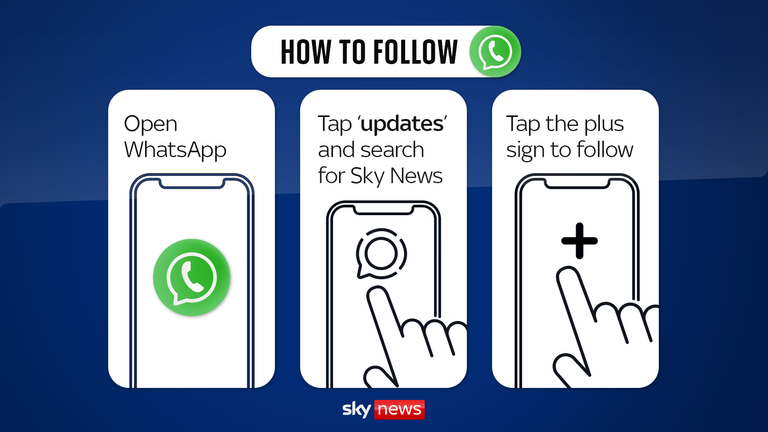
What does this mean?
You will get updates from the channels you follow and they will all appear in the ‘Updates’ section. You may also see some other Sky News channels, like the Politics Hub With Sophy Ridge.
You won’t have messages appearing in the same feed where you receive your private WhatsApp messages, but they’ll be there in your ‘Updates’ tab.
Find out first

To have an alert on your phone’s home screen whenever we post an update, you can turn on notifications.
All you have to do is tap on the bell icon that appears on the channel page – if there’s a line through the bell, that means your notifications for that channel are turned off. If there’s no line, it means they’re on.
Can other people see all this?
No.
Nobody will see who you follow or the posts you like.
You can follow privately (Sky News and other channels you choose to follow won’t see any of your details) and while you can’t reply to the posts, you can react with emojis.
You can also follow other channels including your favourite celebrities, sports and other topics.







